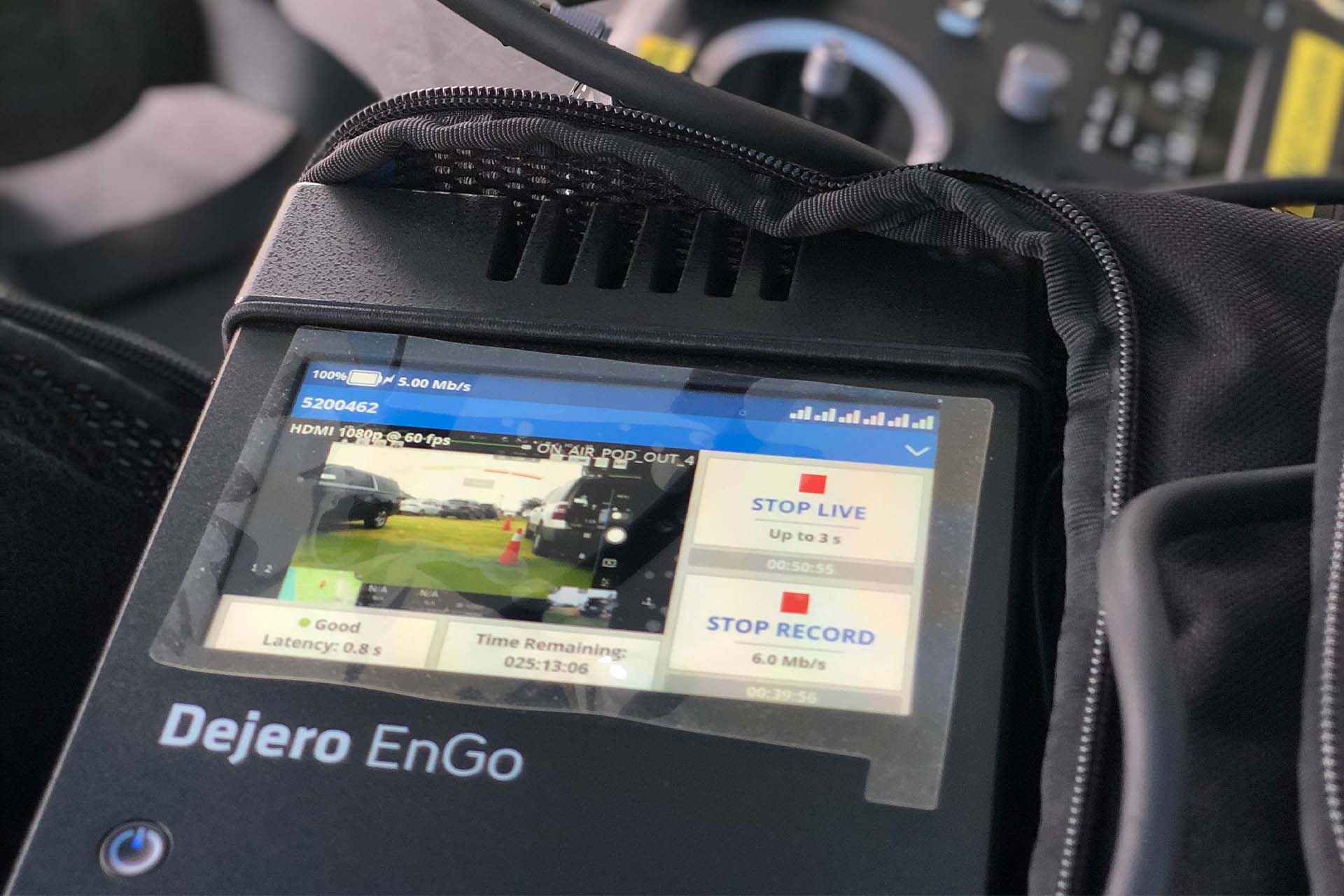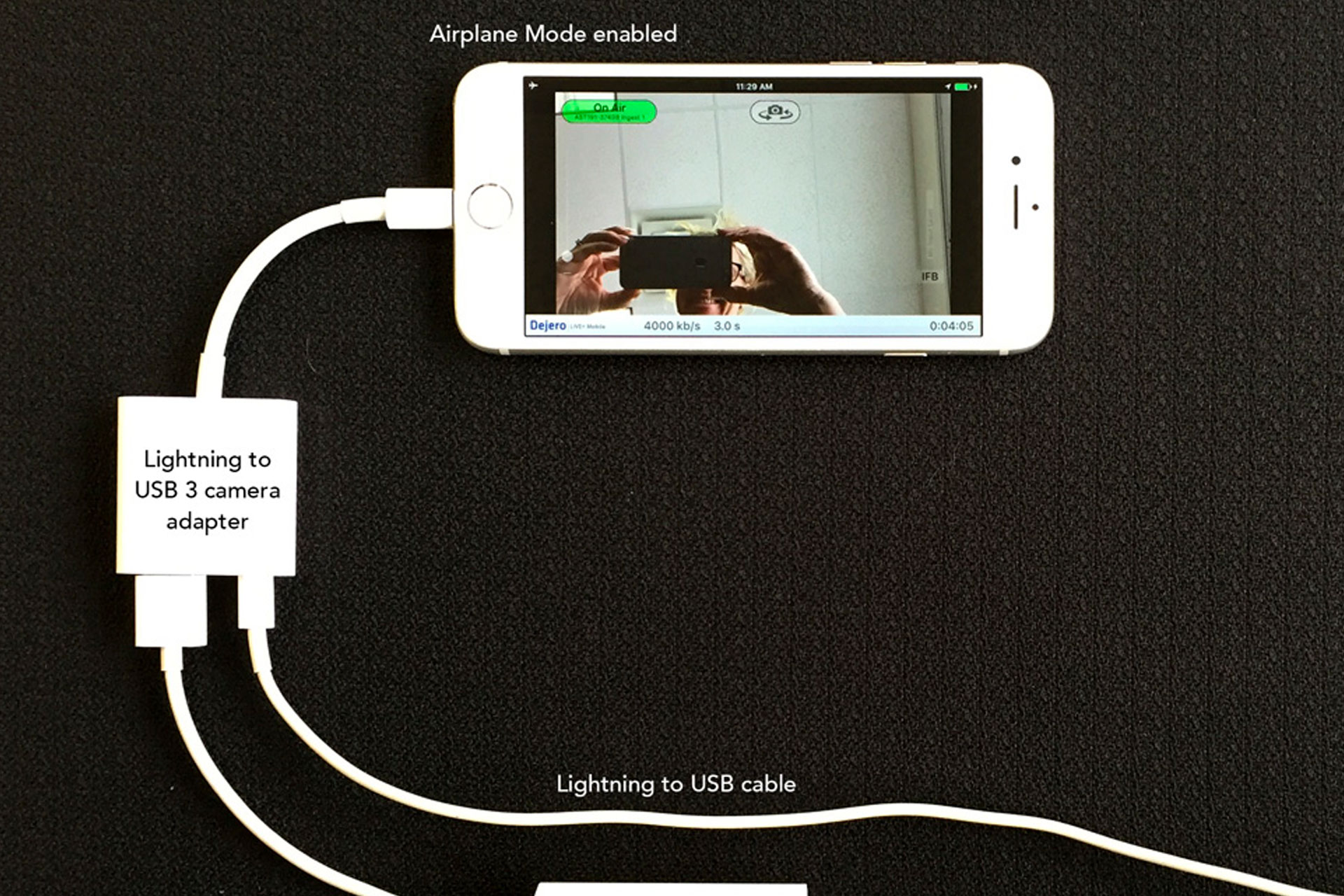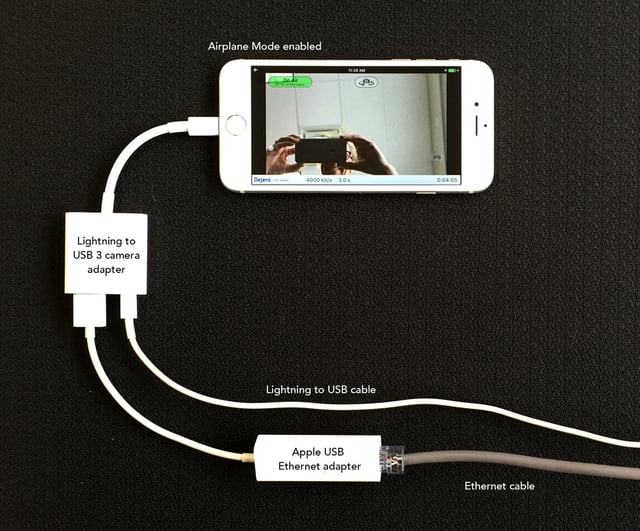At Dejero, we like challenges. We like solving them. In fact, it really is what defines us.
When Glen Mulcahy, head of innovation at RTÉ and founder of Mojocon sent us a challenge on Twitter, we accepted.
Earlier in the day, Nick Garnett posted a “big #mojo broadcast moment” by demonstrating an Ethernet connected iPhone. But the question was, would it work with live broadcasting applications such as our LIVE+ Mobile App?

And the answer is… yes!
Here’s what you need
- Lightning to USB 3 camera adapter.
- Apple 10W or higher USB power adapter.
- Lightning to USB cable (comes in various lengths).
- UPDATE: Lightning extension cable—recommended by Nick Garnett to prevent stress weight stress on the iPhone socket.
- Apple USB Ethernet adapter.
- Ethernet cable connected to router that is configured to use DHCP.
- And an iPhone with the LIVE+ Mobile App.
How to connect everything
- Connect the Lightning to USB 3 camera adapter to the Lightning port of the iPhone (so far we’ve tested on iPhone 5s and iPhone 6 with iOS 9.3.1).
- Connect the Lightning to USB cable into the camera adapter and Apple 10W USB power adapter that is plugged into a socket-outlet.
- Connect the Apple USB Ethernet adapter into the camera adapter and attach an Ethernet cable.
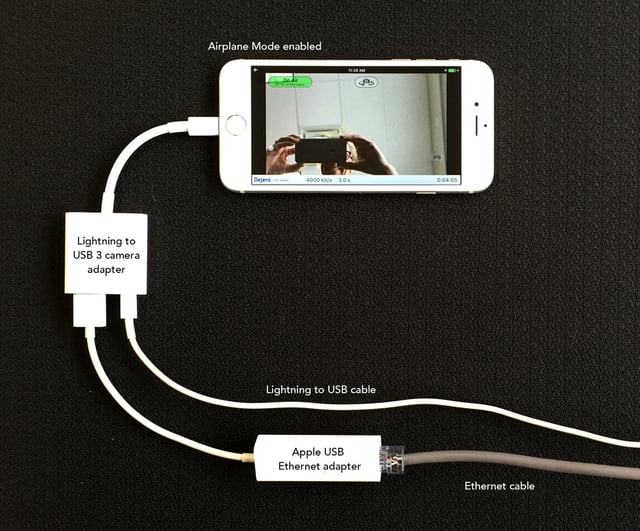
Almost there
Just a few more steps and you’ll be broadcasting via Ethernet from your iPhone:
- To prove that you are not still using Wi-Fi or cellular, go to Settings > Airplane Mode and tap the slider to turn on Airplane Mode. Or swipe up from the bottom of your Home screen to open Control Center, then tap Airplane Mode.
- Launch the LIVE+ Mobile App. You’ll need a license, and your feeds need to be assigned to a LIVE+ server or transceiver.
- The connection will show as a Wi-Fi connection.
- Hit Start. After initialization, you’ll be broadcasting live over Ethernet.
And here’s the ‘Wow!’
If you turn on cellular and Wi-Fi, the app will bond all three connections including Ethernet—providing highly reliable connectivity that automatically adjusts to the changing bandwidth conditions of each individual network connection.
Now you have more options for broadcasting breaking news, conducting interviews or covering live events: cellular, Wi-Fi, Ethernet, or any combination.
And you know what else is wow? Hagen Kaye, our senior software developer, had this solution tested and confirmed a mere 8 hours after the challenge came in on Twitter. It was a Saturday after all, so we cut him some slack...but this is just one more example of the passion to solve challenges that exudes from Dejero employees.


Hagen Kaye, Senior Software Developer
Coming soon...
In the weeks ahead, when the team is finished with all of the NAB Show preparations, we’ll test the solution across additional iPhones and iOS versions, and update the UI to reflect this new capability. We’ll also refresh this post as we learn more. If you have any questions or suggestions, contact us.
And if you’re heading to Mojocon, the Mobile Journalism Conference in Dublin, Ireland on April 29 – 30, we’ll be there. Stop by and say hello. Hagen won’t be there, but you can wave to him back at the office.